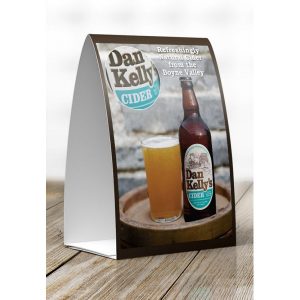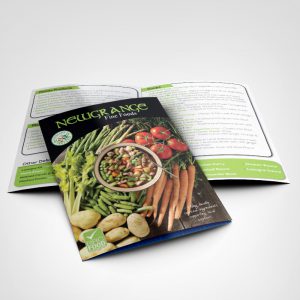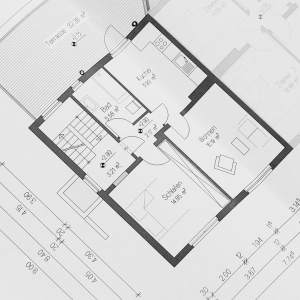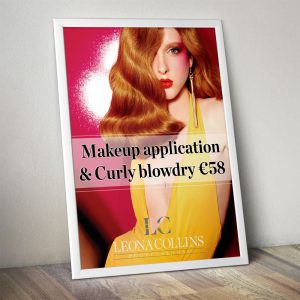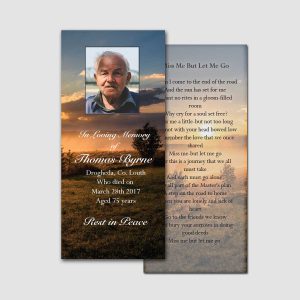Creating a stunning graphic design is only half the battle! Correctly formatted and configured artwork is essential when creating print-ready artwork to ensure you achieve the best possible print.
Digital printing is a fast and cost-effective way to produce high-quality printed materials. It’s a great option for businesses, marketers, and individuals who need to produce printed materials quickly and at a lower cost than traditional offset printing. However, to ensure that your prints come out looking great every time, you need to prepare your design files correctly. In this article, we will cover some essential tips for preparing your design files for digital printing.
1. Using the Correct Bleed Settings in your Print Files
One of the most important things to keep in mind when preparing your design files for digital printing, is the bleed setting. Bleed is the area around the edge of your design that extends past the actual dimensions of the final printed piece. Bleed is necessary because it allows for the trimming of the paper after printing without leaving any white edges. Bleed settings are typically set at 3mm, but this can vary depending on the printer or print shop you are using. It’s essential to check the specific bleed settings with the printer you are working with to ensure that your design will be printed correctly.
2. Set The Correct Colour Mode for Printing
Color mode is another essential factor to consider when preparing your design files for digital printing. The most commonly used colour modes for digital printing are CMYK (Cyan, Magenta, Yellow, Black) and RGB (Red, Green, Blue). RGB is a colour mode that is primarily used for digital screens, while CMYK is used for printing. When designing for print, it’s important to use the CMYK colour mode to ensure that the colours in your design come out correctly. If you use RGB, the colours may not translate correctly, and the printed result may be disappointing. Some printers may also require that you provide a specific colour profile for your design, so be sure to check with the printer to ensure that your design is set up correctly.
3. Allow an Adequate Safe Zone in your Design
Safe zones are another crucial aspect of preparing your design files for digital printing. Safe zones refer to the area within your design that is guaranteed to be visible and not cut off during the trimming process. The safe zone is typically set at 4mm from the edge of your design, but this can vary depending on the print supplier you are using. It’s essential to ensure that all critical information, such as text or logos, is within the safe zone so that it doesn’t get cut off during the printing process.
4. Use High Resolution Images
Another important factor to consider when preparing your design files for digital printing is the use of high-resolution images. Images that are low resolution or have a low DPI (dots per inch) can appear blurry or pixelated when printed. To ensure that your images come out sharp and clear, it’s essential to use high-resolution images with a minimum of 300 DPI. If you are using images from the web, it’s important to check their resolution and DPI to ensure that they are suitable for printing. If an image has a low resolution or DPI, it’s best to replace it with a high-resolution image or find a similar image with a higher resolution.
5. Choose the Correct File Format
Generally, finished artwork is supplied to your digital printer as a PDF file. This ensures that all of your design elements and settings are locked into your file and there is less risk of any unexpected results as a result of pre-print file conversions. It will also help to keep the print cost down as the printer can generally print directly from your finished PDF file.
6. Finally
Preparing your design files for digital printing is crucial to ensuring that your printed materials look great. Bleed settings, colour mode, safe zones, and high-resolution images are all essential factors to consider when preparing your design files. It’s also important to check with the printer or print shop you are working with to ensure that your design files are set up correctly. When ordering from WePrint.ie, you can find more specific details for creating print-ready artwork and design files here. With the right preparation, you can produce high-quality printed materials that will help you stand out and get your message across effectively.
Designing your own business cards, flyers or office stationery is often a cost effective way of creating a design that suits your business perfectly. You can find lots more information on technical specifications such as bleed, cut marks, safe zones, colour modes and general artwork guidelines in our Technical GuideLines Section. If you don’t fancy designing it yourself, you can have us create a professional graphic design for you. Remember, the design cost is a once-off outlay that can be used for subsequent orders so you don’t need a new design every time. A professional graphic design is a worthwhile investment to make your business or brand look really professional. When you have a design you love, you can Order Your Printing Here