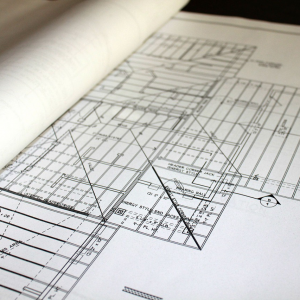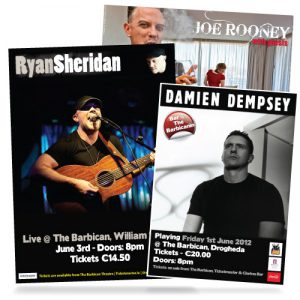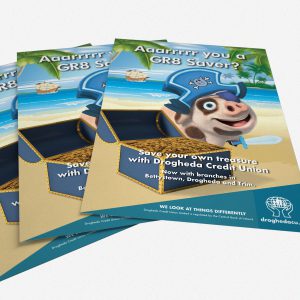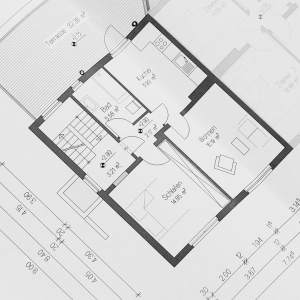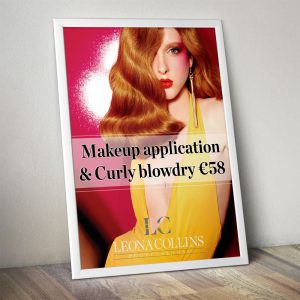Apart from saving you money, designing your own business cards, advertising posters or leaflets is a great way to create a design you are really happy with and make ordering your printing online even easier.
If you are a professional graphic designer, feel free to look away now. You don’t need me to tell you how to set your files up for online printing. But if you are the creative type and have access to the right design software, you don’t need to be a professional to create a great graphic design for your business cards, flyers, headed stationery and a whole lot of other great printed products you can order online.
One of the most common issues we encounter when people order online printing is receiving files in the wrong format or files that just aren’t quite set up properly for print. Follow these simple steps and you can save yourself the cost of professional design and keep your business printing costs lower than ever.
1. Size your artwork correctly
Make sure to set your art board up to the correct size for your finished print. Changing the size of your artwork or trying to modify your design later to fit the print size may result in distorting the design. You will save a whole lot of trouble if you size your design correctly from the outset. Begin by setting your units to millimetres as these are the units used for print. By comparison, if you were designing artwork for a webpage you would use pixels as your unit measurement. Make sure to check the required size for the print you are ordering, for example, a standard business card is usually 85mm x 55mm, so set your art board to this size before you begin.
2. Set your bleed
Bleed is a proportion of the artwork that is allowed to bleed off the edge of the art board and is necessary to make up for slight movement and variations in the final cut when your printed artwork is being cut to the finished size. Printing and cutting equipment can often work to tolerances of 1 or 2 mm either side of the cut so allowing a bleed of about 3mm will ensure you don’t end up with white edges or parts of your design being cut off.
3. Set your colour mode
Printed material is produced using the CMYK Colour model. In case you’re interested, here’s what that means : C = Cyan M = Magenta Y = Yellow K = Key (Black). You can learn more about CMYK here. It’s important to set the correct colour mode from the outset as changing it afterwards, fro example from RGB to CMYK will probably lead to variations in colour in the finished print.
While we are on the subject of colour it’s worth pointing out that the colours on your screen will almost certainly look different on paper. The colours in your finished print will be affected by the material the ink is applied to so things like the type of paper, the paper colour, absorbency, humidity and a whole lot of other environmental factors in the print studio will have a bearing on how the finished print looks. You will also see differences in the colours in your design when you view them on different screens and devices.
4. Work within your safe zone
In the same way that bleed, mentioned earlier, is used to ensure your artwork runs all the way to the edge of the finished print, the safe zone ensures that you work within an area inside the edge that allows for variations in the final cutting and means things like text, logos and images aren’t cut off at the edge. The safe zone is usually and area of 4mm inside the edge of the art board. Keep this in mind when creating your design. A simple way to double check your safe zone is to create a box, 8mm smaller in each direction and centre it over your design. If anything remains outside the box, just move it inside.
5. Save often!
No explanation needed here really! Remember to click save at regular intervals throughout your design process. There’s nothing quite so heartbreaking as suffering a power failure or computer crash just as you are putting the finishing touches to your masterpiece.
6. Save a working version of your file
When you have created your design, its time to save it and prepare it for print. At this stage, it’s worth saving a working version of your file in case you need to change or improve on your artwork afterwards. By saving a working version before you move onto the next steps, save your file in the the editable format for the software you are using. i.e for illustrator, save your file as business-card.ai or Photoshop, business-card.psd. This will preserve all the editable features of your design so you won’t have to start from scratch if you later need to make a small change.
7. Create outlines
Now that you have your working file saved, you can outline the fonts and other elements of the design. Creating outlines changes your text from a font style to an embedded shape in the design. This means that the style of your font is preserved even when the file is opened or printed from a device that doesn’t have the same font style installed.
8. Embed images
Embedding the images ensures your images are embedded in the finished artwork as opposed to being linked to another file on your computer. If you forget to embed the images, They will be missing from your finished print .. very annoying!
9. Save your file
The final step is to save your file. Save your file as a PDF and, when prompted, add any printers marks that might be necessary. For online printing, cut marks are an absolute necessity, so add these now. You might also want to include the file name and maybe colour bars if necessary.
Click ‘Save’ and your print-ready PDF is ready to upload with your printing order!
Designing your own business cards, flyers or office stationery is often a cost effective way of creating a design that suits your business perfectly. You can find lots more information on technical specifications such as bleed, cut marks, safe zones, colour modes and general artwork guidelines in our Technical GuideLines Section. If you don’t fancy designing it yourself, you can have us create a professional graphic design for you. Remember, the design cost is a once-off outlay that can be used for subsequent orders so you don’t need a new design every time. A professional graphic design is a worthwhile investment to make your business or brand look really professional. When you have a design you love, you can Order Your Printing Here
Happy Printing! 🙂